Now that you’ve created your Google My Business Profile, it’s time to aim for a fabulous star rating – or at least, one better than your nearest competitors.
That’s because positive reviews directly influence sales. Research demonstrates that 84% of people trust online reviews as much as personal recommendations and 90% of people read reviews before making a purchasing decision. On the flip-side: having no reviews hurts sales, and negative reviews hurt sales even more than having no reviews at all.
How Google Reviews Work to Improve your Visibility
If you don’t quite understand the term ‘SEO’ – it stands for Search Engine Optimisation, describing techniques that will get your website ranking higher in search results related to your offerings. A lot of SEO can get technical and requires intensive research or an agency dedicated to the practice. Or or you can optimise your SEO by promoting reviews of your business from happy customers.
The more reviews and the more positive reviews for your business tells Google that your firm is genuine and trusted, tallying an extra notch or two on your SEO score. The higher your SEO score, the higher you rank in relevant search results. It’s also important to remember that Google reviews appear in two very prominent places – in Google Search and Google Maps results.
How to Boost Your Businesses Google Ratings
Step 1: Ask
Don’t be afraid to ask for client reviews. If you’ve provided a positive experience, a customer is usually very happy to leave a review.
In fact, Brightlocal’s Local Consumer Review Survey last year found that most consumers understand the value of reviews, with 76% of those leaving a review if asked to do so.
Step 2: Think about Timing
Yes, you do need to consider timing – and the best time to ask is upon the completion of a service (assuming that service went well).
When wrapping up a service or project, shoot out an email, add a final paragraph with an ask, or consider adding an email signature for all client-facing staff highlighting the value of positive ratings for the business.
Here’s a good example of an email asking for reviews:
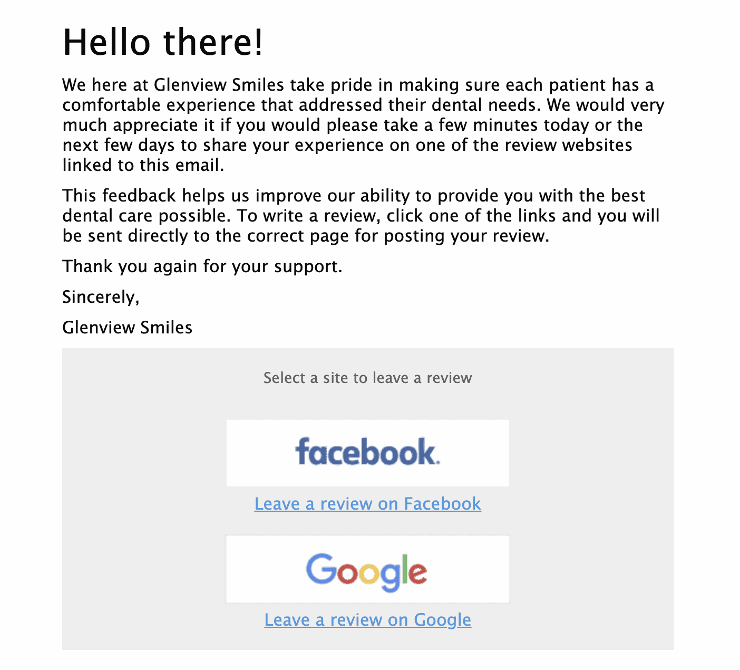
Explain why you would like a rating: if a client understands that the rating will help you to refine services or build your business, they’ll be more likely to spend a few minutes on the task.
It’s also important to make this as easy as possible for your reviewer, so link to the ‘review’ link on your Google My Business Account like this:
- Search your business on Google (you may have to do this away from your location for the Google My Business panel to show on the right-hand side)
- Click the reviews section within your GMB information
- Click “Write a review

4. Now select the entire link at the top of the page and copy it. This link can be provided to customers direct in emails, text messages or in any format you choose.
Step 3: Follow up on reviews and consider an incentive
If you yourself had a positive interaction with your client and they’re yet to leave a Google review – don’t be afraid to ask again.
If you’re struggling to capture reviews, consider incentivising customers to do so with a prize.
To manage costs, it could be all reviewers go in a draw once a month for a massage or a month’s worth of coffee in a nice cross promotion with a local business or national franchise, according to the geographical spread of your clients.
Alternatively, you could offer a discount on a service that client has never used to incentivise and drive sales.
Creating and properly managing your Google My Business account will prove to be invaluable in the long term, and when you top that with a constant stream of positive reviews, your business won’t have any difficulty attracting new customers or retaining current ones.
Have you ever surveyed your clients? Stay tuned for our next blog where we explore how your client thoughts can help you to collect invaluable feedback, marketing content and even, refine your products and marketing.
To make sure you receive updates as they happen, follow Intello on LinkedIn or subscribe to our regular updates.

